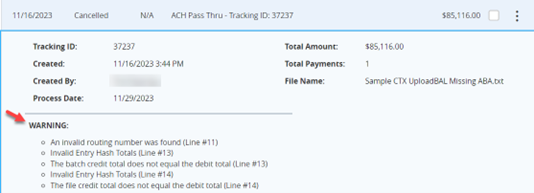ACH Pass-Thru is a feature used for uploading multi-batch ACH files or files that contain CTX standard entry class code. This service has been updated with the following enhancements:
- Transaction details are now available for ACH Pass-Thru in the Activity Center. This includes search capability.
- Pop-up notifications of file status will appear the user’s screen for 10 seconds. Statuses are also visible in the Activity Center.
- A log has been added to the ACH Pass-Thru page that includes any files currently in validation or that have failed validation.
- Users can initiate multiple file uploads at the same time and can navigate away from the Pass-Thru screen during file validation.
Transaction Details in the Activity Center
Users are now able to view recipient details for ACH Pass-Thru files in the Activity Center. The below steps walk through the workflow.
Step 1: Navigate to the ACH Pass-Thru screen and select the file to import. Click on “Draft” to initiate the transactions.
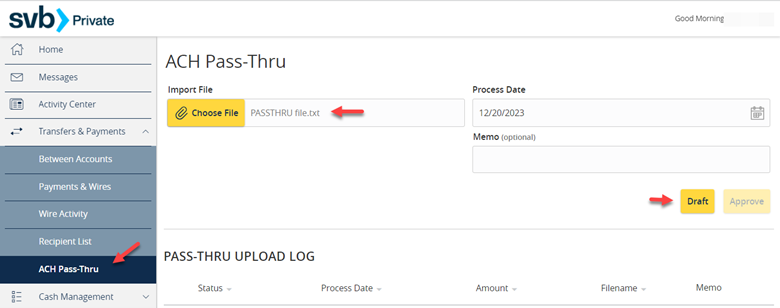
Step 2: Notifications will display while the file is moving through the processes of uploading, validating, and posting to the Activity Center in a drafted status .
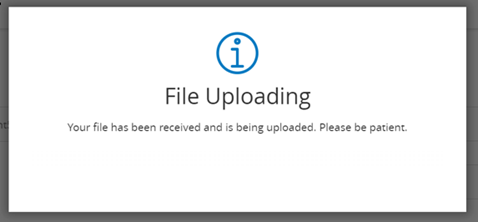
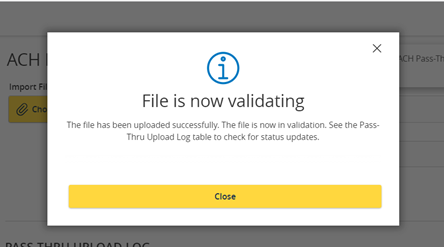
A notification will appear in the upper right corner of the screen indicating that the file has been drafted successfully, or if there were issues, that the file failed to validate.
Users can choose to “View the file in the Activity Center” or “Notify Approvers” from the notification box. The box is available on the screen for 10 seconds.
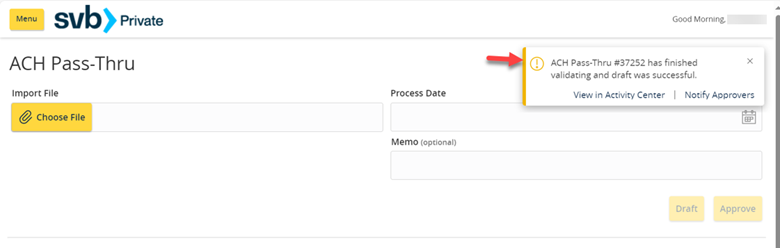
Step 3: View the file and recipient details in the Activity Center by navigating to the transaction and selecting “Toggle Details” from the right menu options.
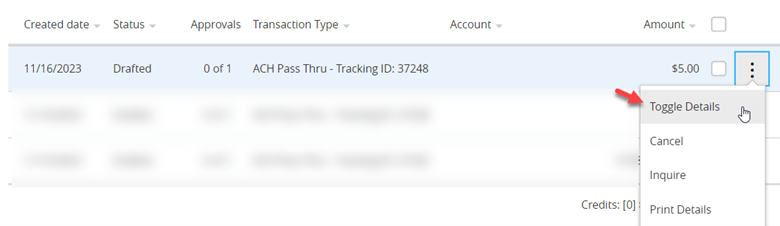
Step 4: Select “View full Pass-Thru Details” to review and search recipient details. The arrows at the bottom of the screen allow scrolling if there are multiple pages of data.
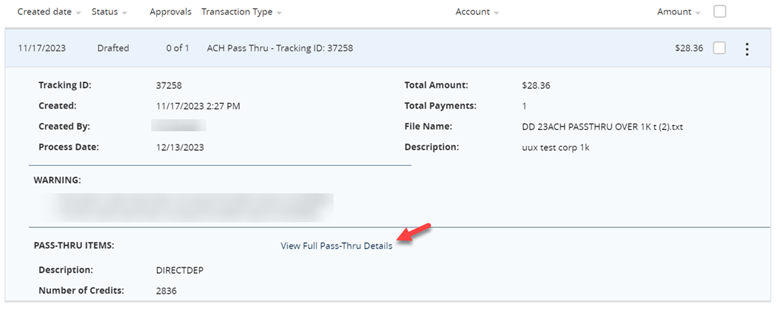
![]()
ACH Pass-Thru Log
A log has been added to the ACH Pass-Thru page that includes any files currently in validation or that have failed validation. Failed files will contain an Error Details link that will navigate the user to the Activity Center for viewing the specific error within the file. See example below.
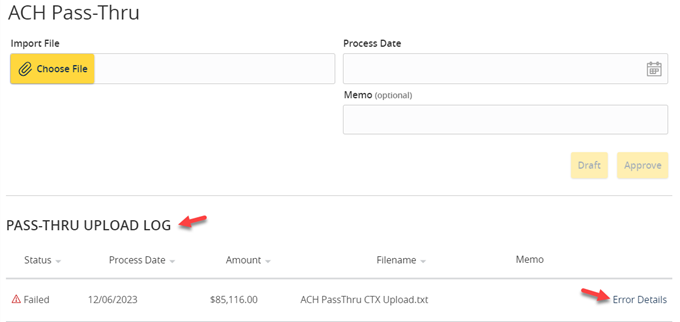
The detailed errors are listed under Warning section.