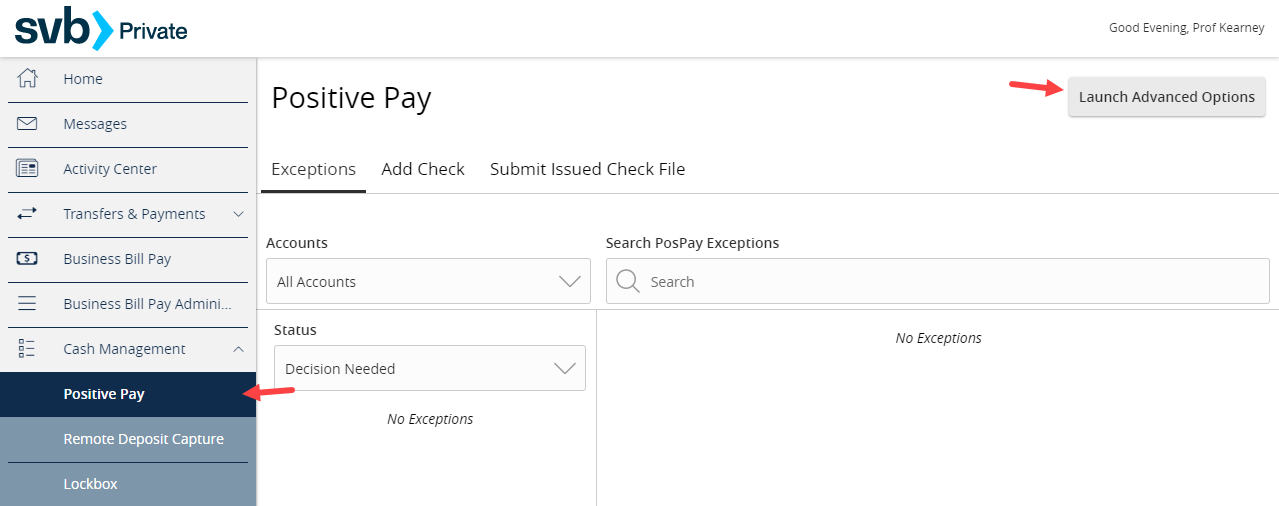On the main menu, select "Cash Management Services" then "Positive Pay".
Exception decisioning can be done on this screen as well as uploading single issued checks and check issue files. To access the full product for researching items and pulling reports, select Launch Advanced Options.