Corporate edition only
NOTE: Supported file types include the following:
-
- Single-batch NACHA formatted file containing an SEC Class Code of either PPD (Prearranged Payment and Deposit to or from a consumer account) or CCD (Cash Concentration and Disbursement to or from a business account).
- 5-Column CSV File
- Select the 'Transfers & Payments' menu and then select 'Payments & Wires'.
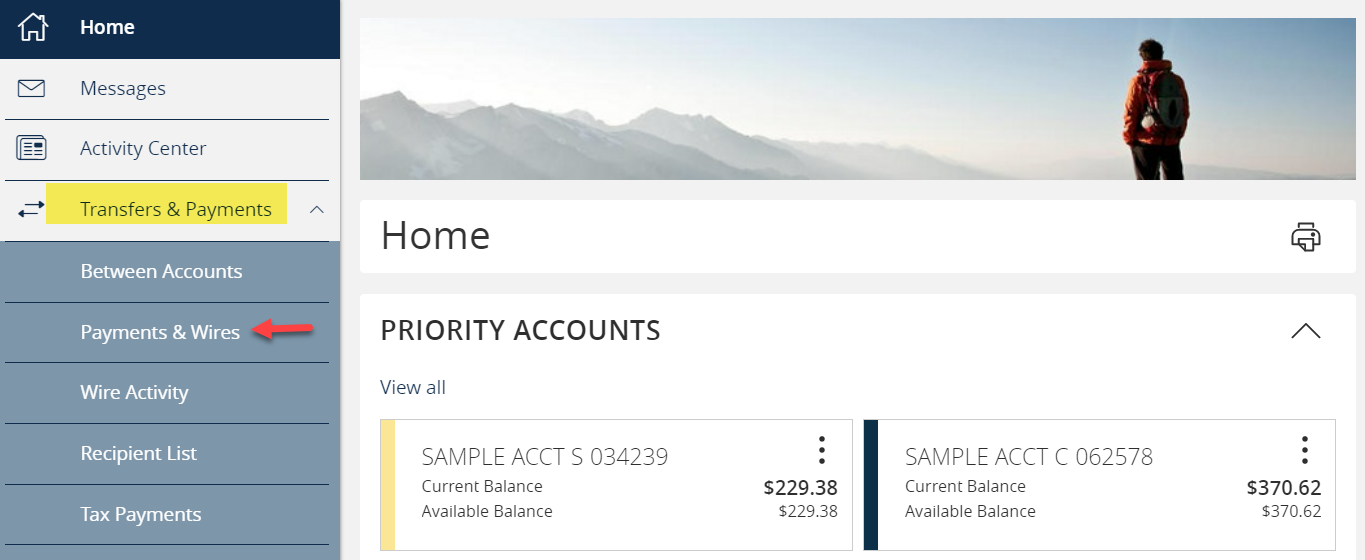
- Select 'New Payment', then the desired payment type from the dropdown menu.
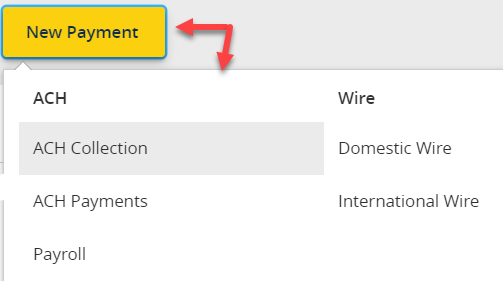
- Click on 'Upload From File' option.
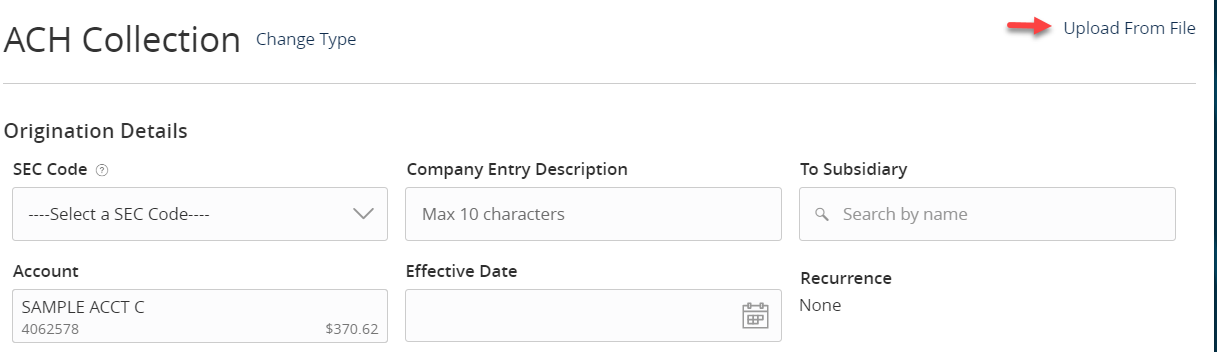
- Click the 'View Mapping Actions'.
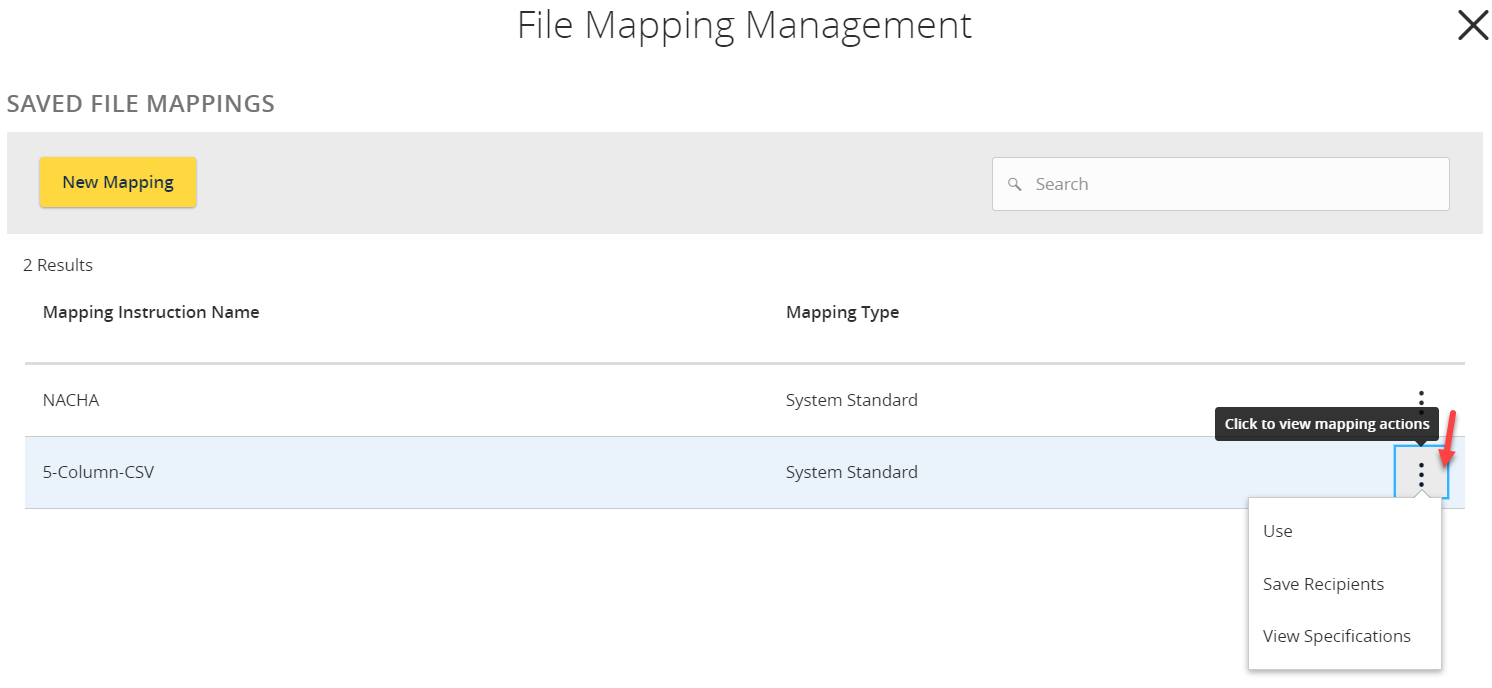
- Search and select the upload file into online banking for processing.
- If the file to be uploaded is a 5-coulmn CSV, instructions are listed on the screen regarding format and content after selecting the desired transaction type.
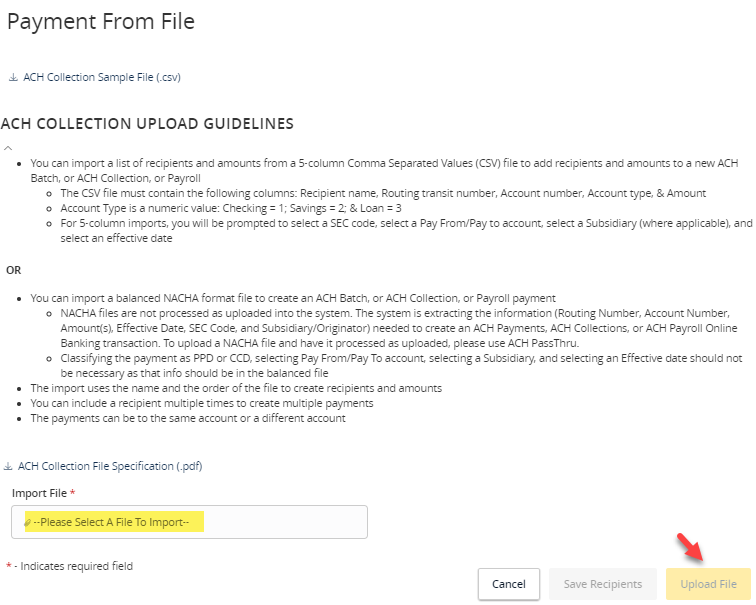
- If the file to be uploaded is a 5-coulmn CSV, instructions are listed on the screen regarding format and content after selecting the desired transaction type.
- If a new map is needed, click 'New Mapping'
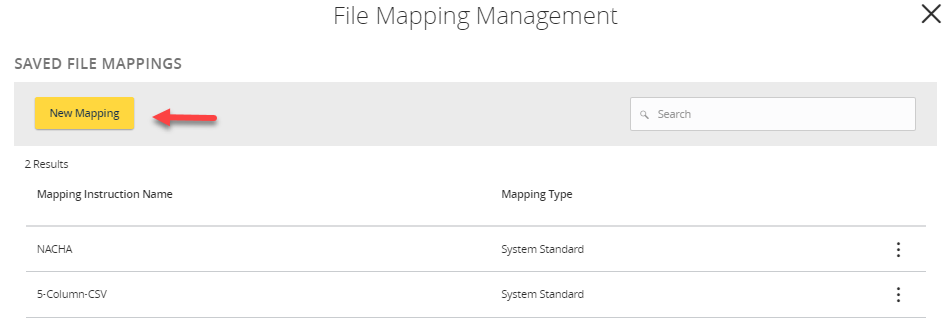
- Search and select the upload file into online banking for processing
- Confirm the File Delimiter and File Header checkbox then click 'Continue'
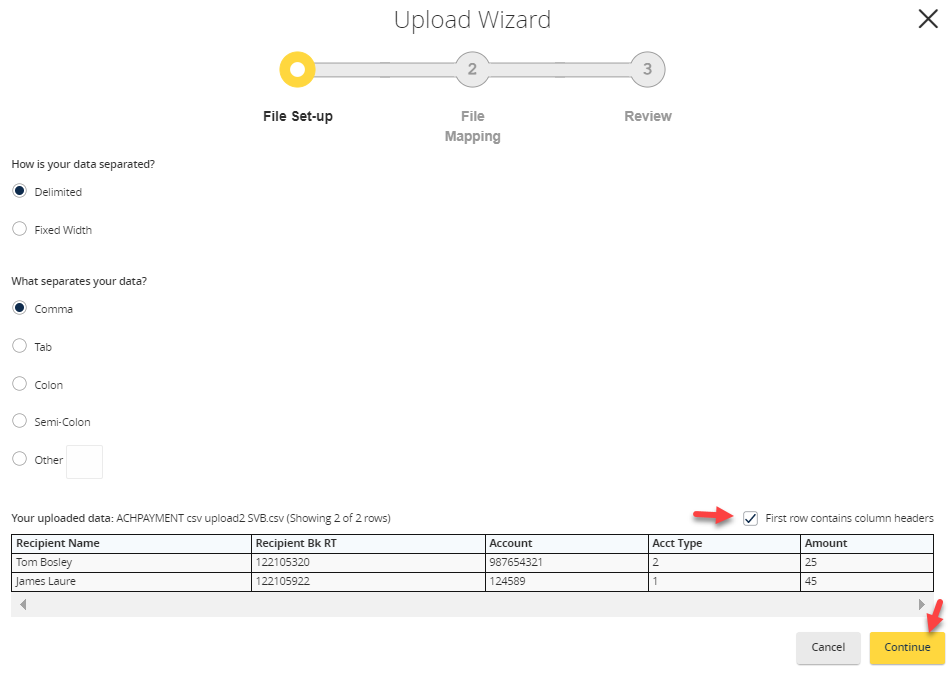
- Map each row to the applicable system filed description then click 'Continue'
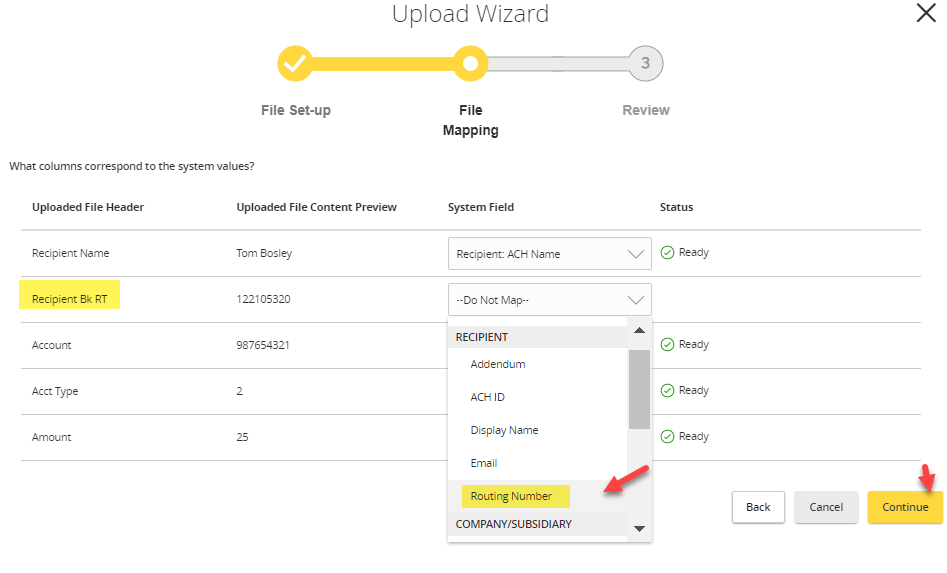
- Name the desired Mapping Instructions.
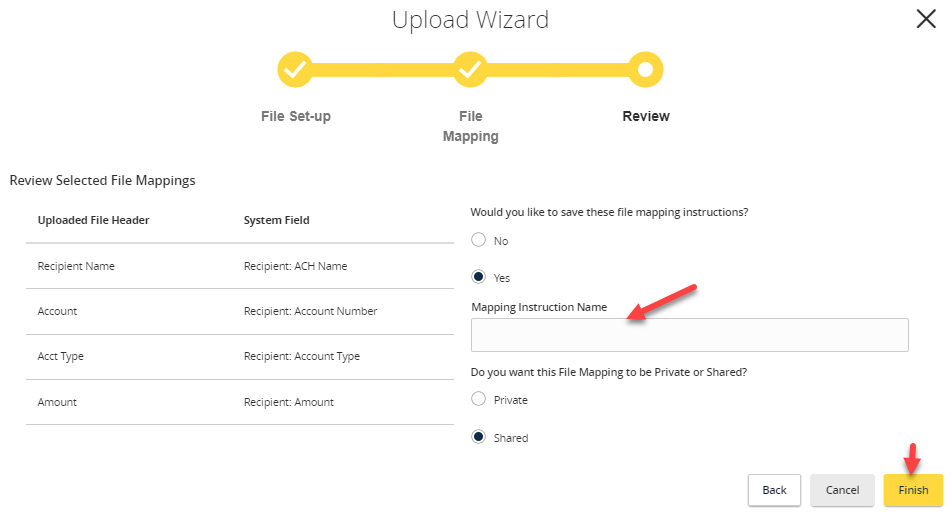
- Then click "Finish when complete.