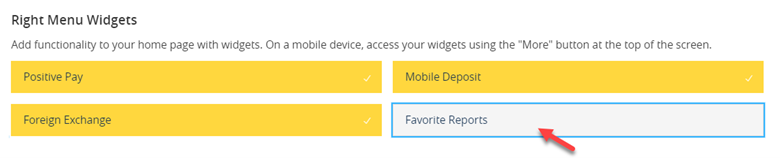Favorite Reports Widget
A new widget is available for Corporate Users to quickly download reports directly from the Home Screen. The widget appears on the right rail for users who are entitled to reports and will display reports that have been designated as favorites.
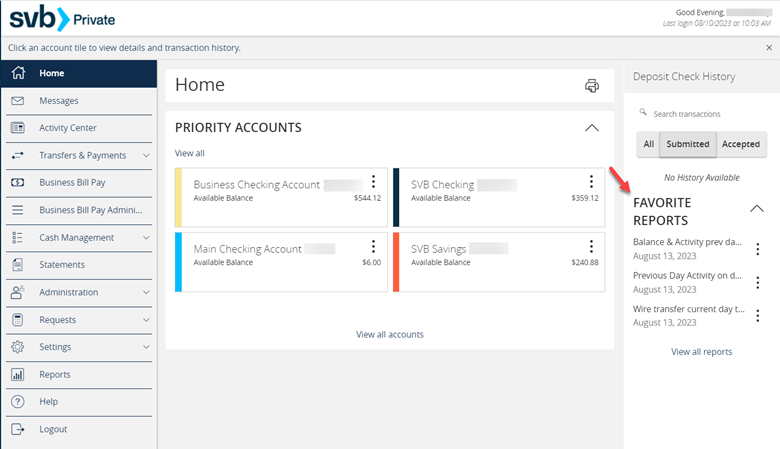
Favoriting Reports
To designate a report as a favorite, begin by selecting the “Reports” option from the main menu. Choose which reports you would like displayed in the widget by clicking on the star. These favorite reports must be run at least once in the reporting screen to appear in the widget.
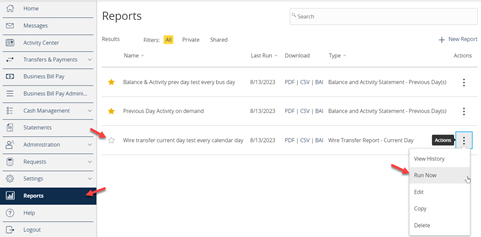
Using the Widget
The widget will display the first five favorite reports. If you have more than five favorites, select the right directional arrow at the bottom to access the remaining reports.
Select “view all reports” to navigate to the Reports screen.
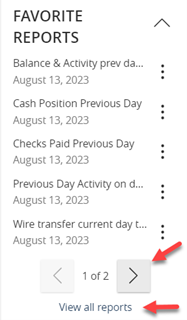
To download a report, select the actions menu on the right side and choose a download format.
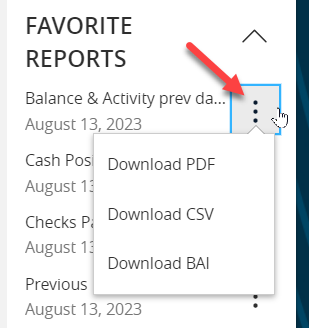
Click on the down arrow to collapse the widget.

Maintaining Widgets on the Home Screen
Widgets can be enabled/disabled on the Home Screen by navigating to “Settings” on the main menu and selecting “Home Page Preferences”.
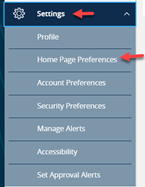
Select preferred widgets to be displayed on the Home Screen.