- Select the "Transfers & Payments" menu and then "Between Accounts".
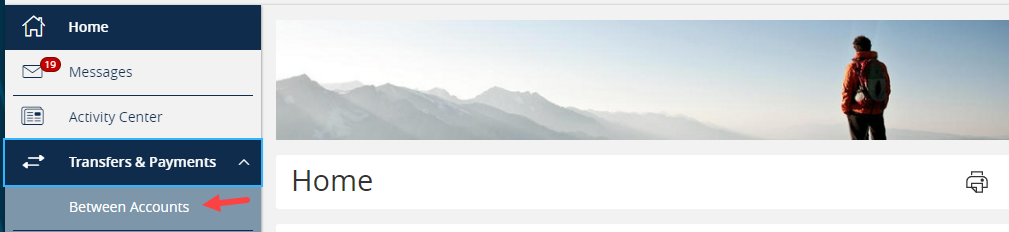
- Select a From account.
- Select a To account.
- Enter a dollar amount.
- Select Frequency. Example below is a one time transfer.
- Choose the transfer date.
- Input a Memo description for the transfer (optional).
- Click "Transfer Funds" to complete the transaction.
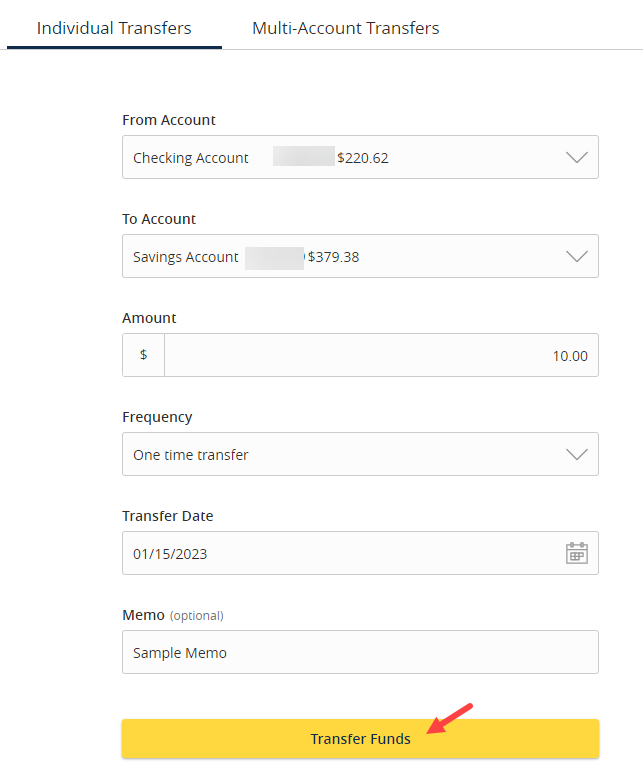
Recurring Transfers
- Select the desired frequency from the drop-down menu.
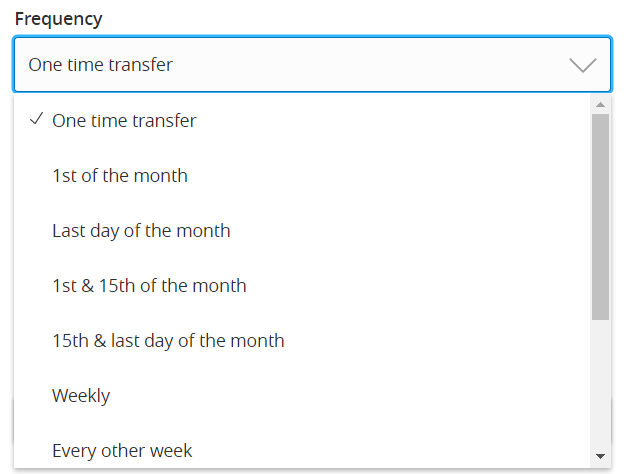
- Select the desired Start Date and the Repeat Duration.
- Forever (Until I Cancel)
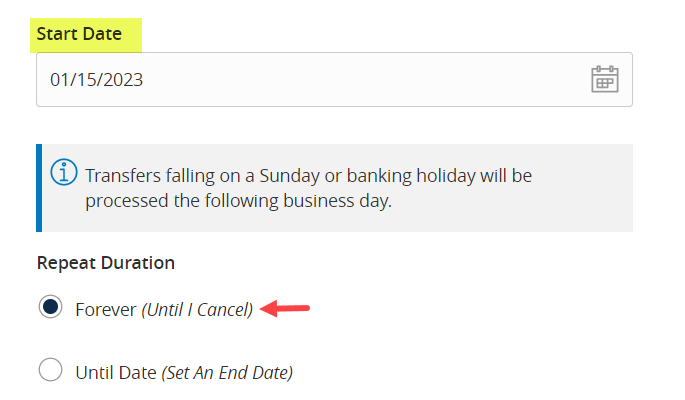
- Until Date (Set An End Date)
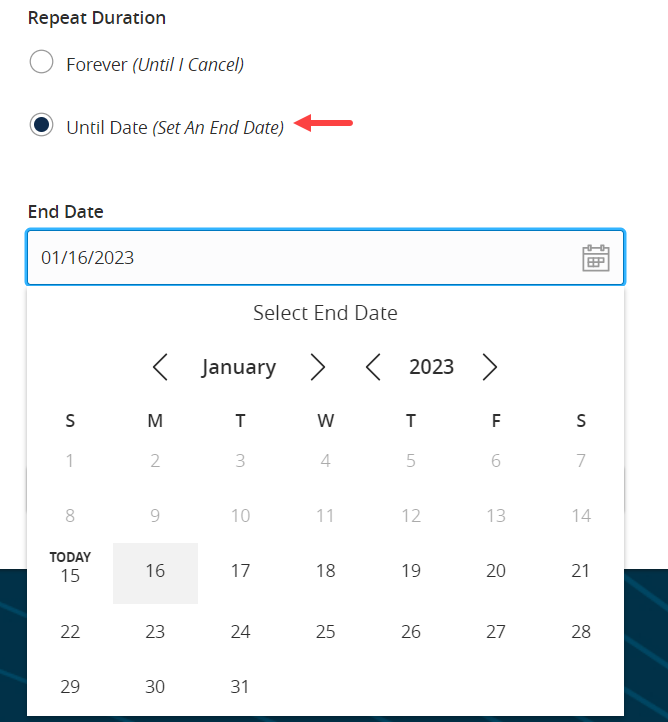
- Forever (Until I Cancel)