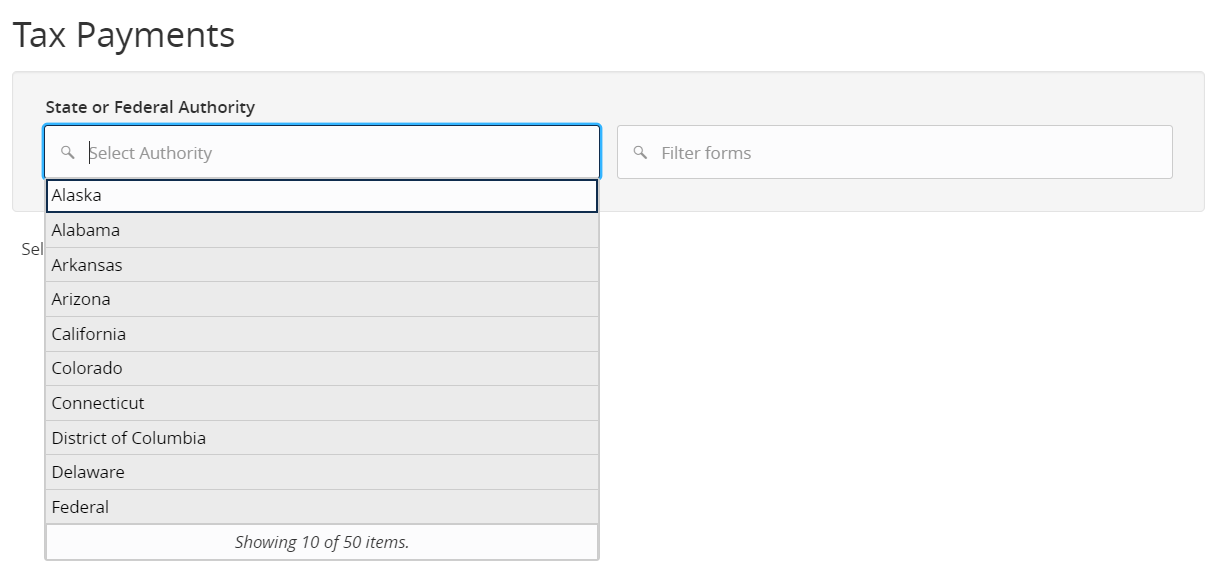Select the ‘Transfers &Payments’ menu and then select ‘Tax Payments’.
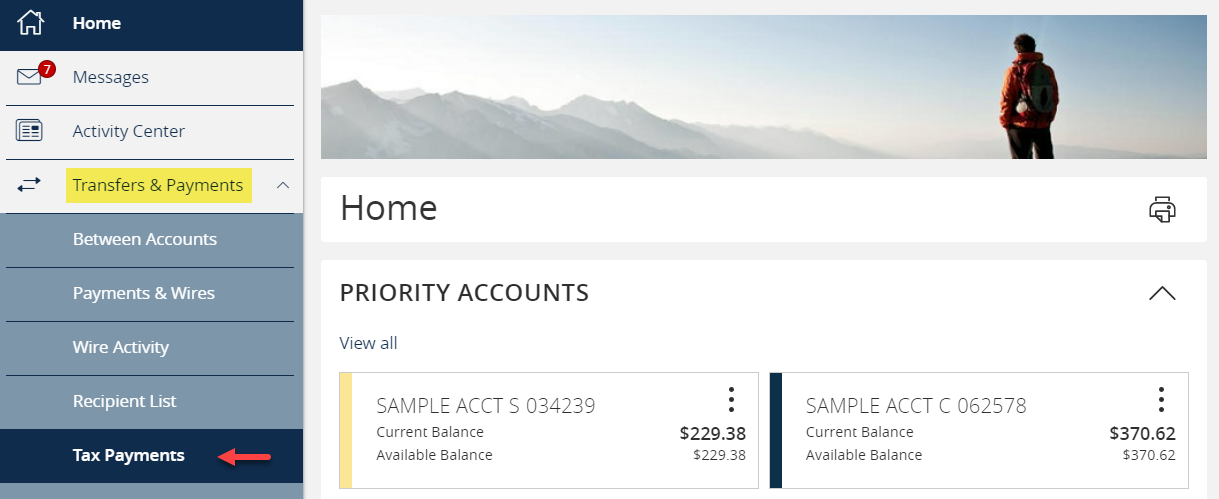
Federal Tax Payments
- Select ‘Federal’ in the ‘State or Federal Authority’ drop down menu.
- Select the desired tax form listed on the screen.
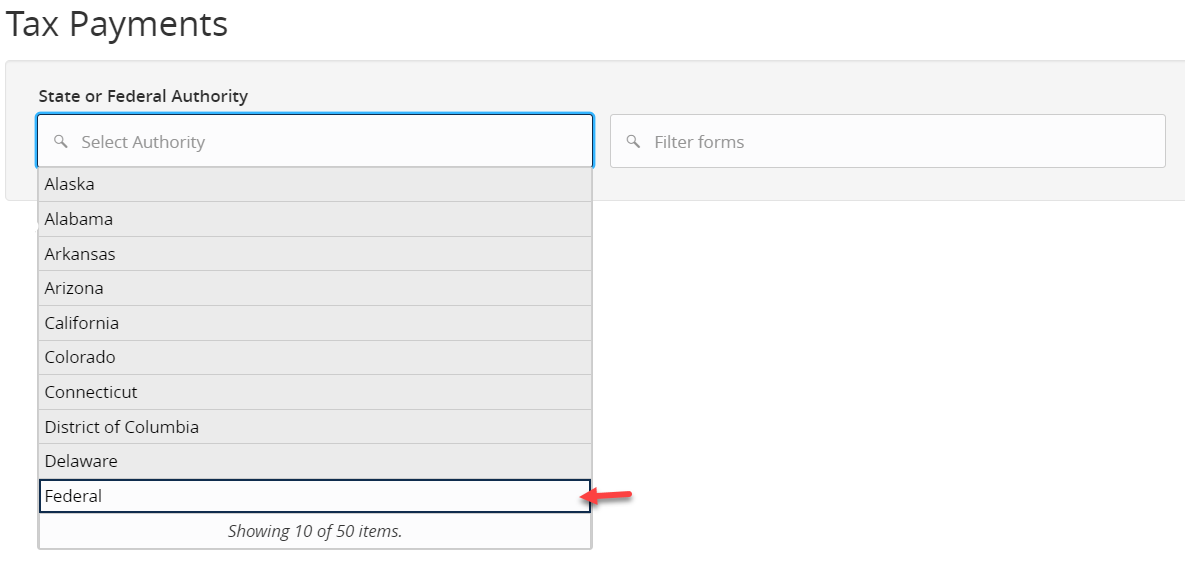
- Complete all required fields in the form.
- Review the information on the screen for accuracy and then select ‘Approve’ to authorize the payment or ‘Draft’ to initiate.
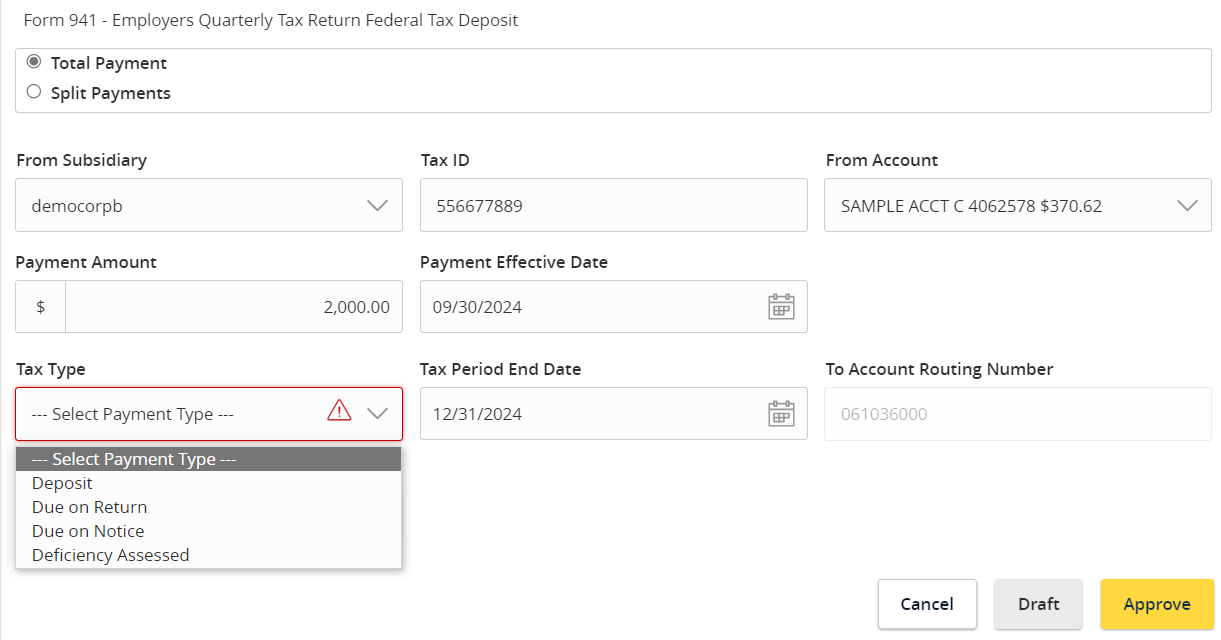
State Tax Payments
- Select the corresponding state from the ‘State or Federal Authority’ drop down menu.
- Follow steps 2-4 in the section above.