Register to receive alerts when a payment is awaiting your approval
This feature applies to the Corporate and Business Editions of Digital Banking
If you have approval entitlements for payments, you can register your preferred method of contact when a payment is drafted and ready for your approval. This will allow the payment drafter to select you from a list of approval contacts to notify.
Step 1 - Click on the Settings option in the menu and choose “Set Approval Alerts”
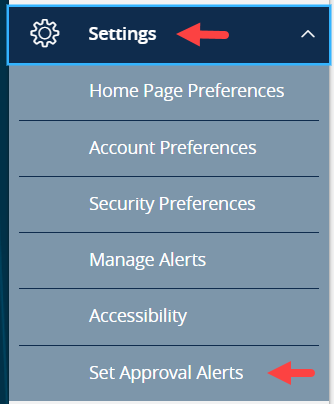
Step 2 - Select “Add Email”
Note: you do not need to create an Authorization Code as the screen suggests.
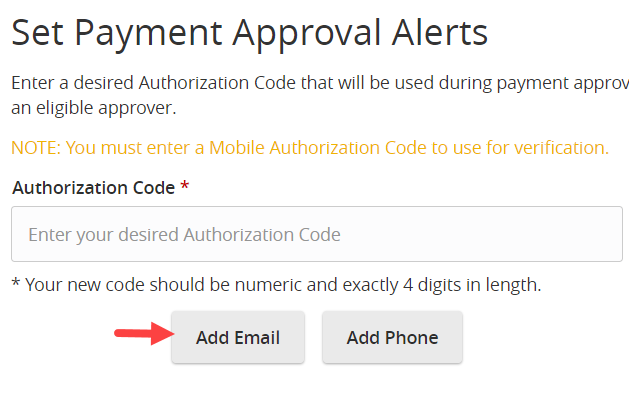
Step 3 - Enter in your email address and click “Save”. Your email address will populate on the screen.
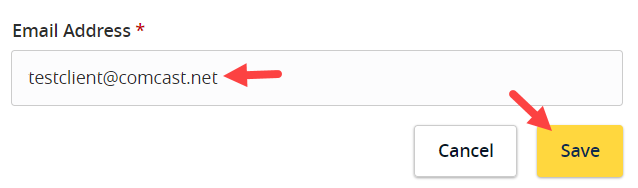
Step 4 - Then select the applicable payment types you wish to be eligible to receive alerts for and click “Submit”
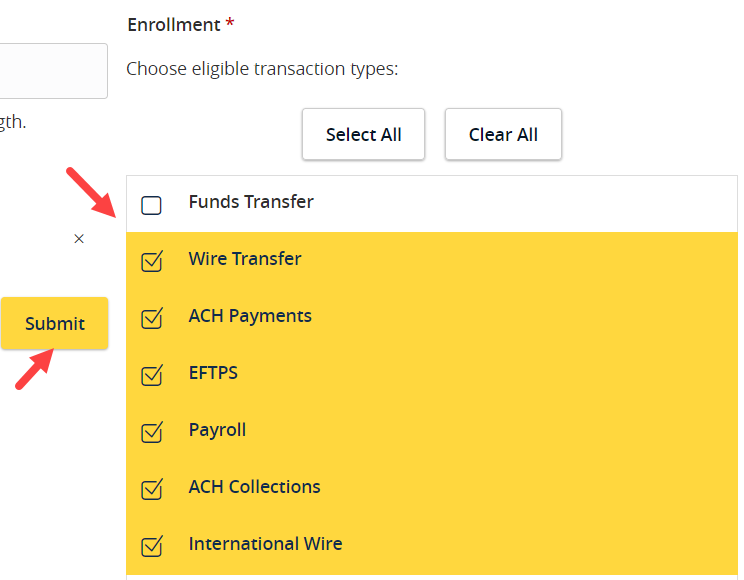
When the initiator creates a payment, the approver will appear in the drop down to select for an alert.