The Transactions card allows you to view and filter the most recent transactions in portfolios and accounts. The expanded card shows additional transaction details.
Click Portfolio > Transactions from the drop-down menu.
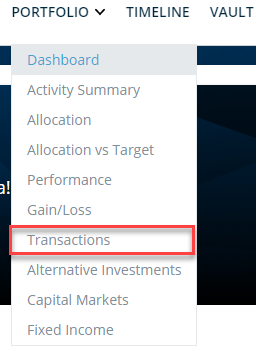
To expand a card, click on the title of the card and the card changes into Expanded view.
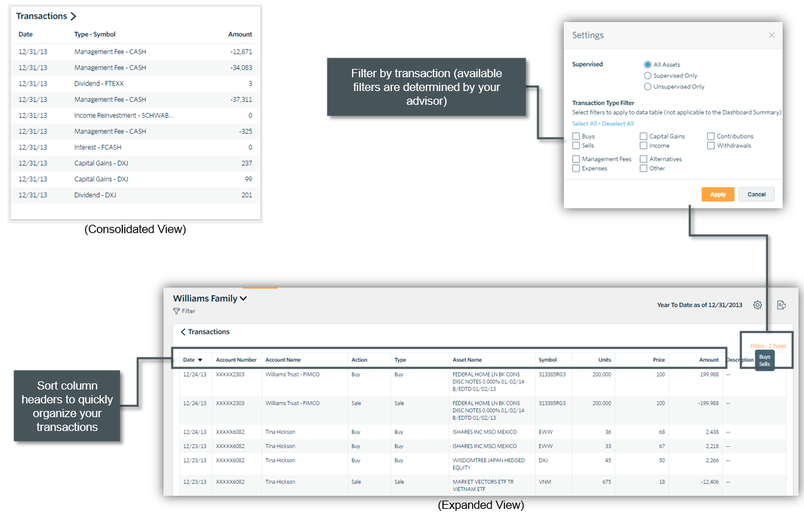
To collapse a card, click on the title of the card and the card changes back into Consolidated View, which is the default.