The Portfolio Dashboard displays a dynamic overview of each portfolio with performance cards highlighting key portfolio information.
Click Portfolio > Dashboard from the drop-down menu.
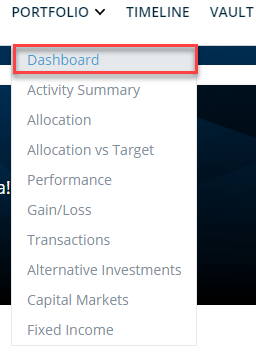
To view additional details, a client can click on the title of each card to switch between the different cards quickly.
This information is customizable using the filters to select specific date ranges, portfolios, or accounts.
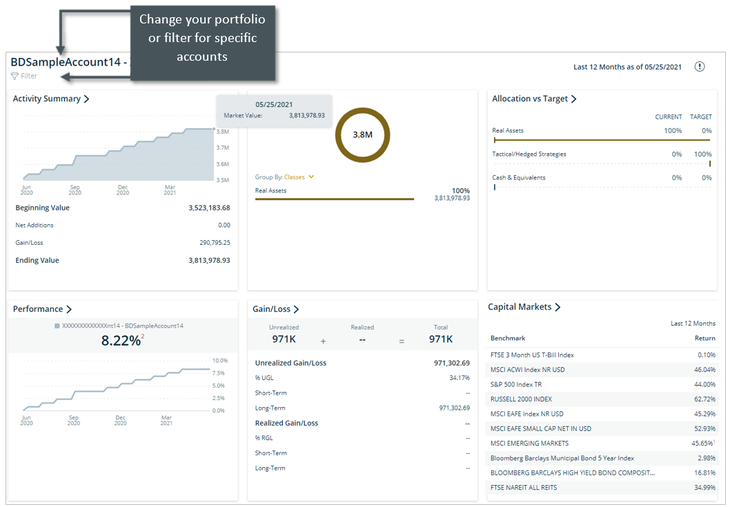
Click title of card (Activity Summary) to expand in this example.
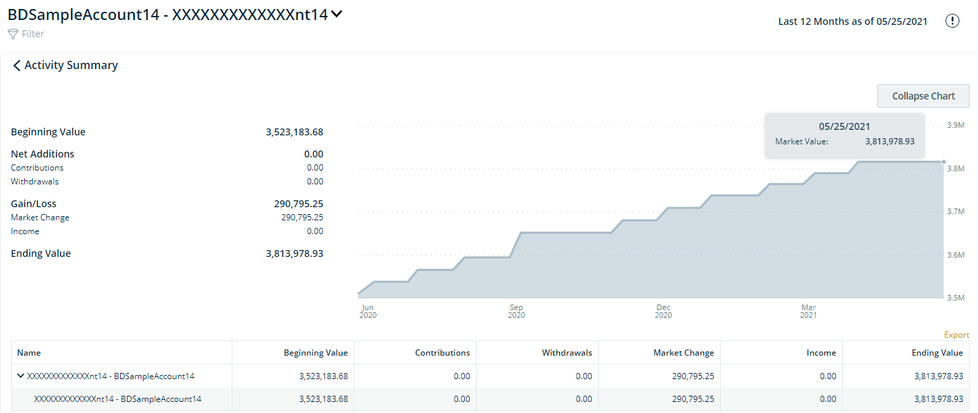
Click title of card (Activity Summary) to collapse in this example.