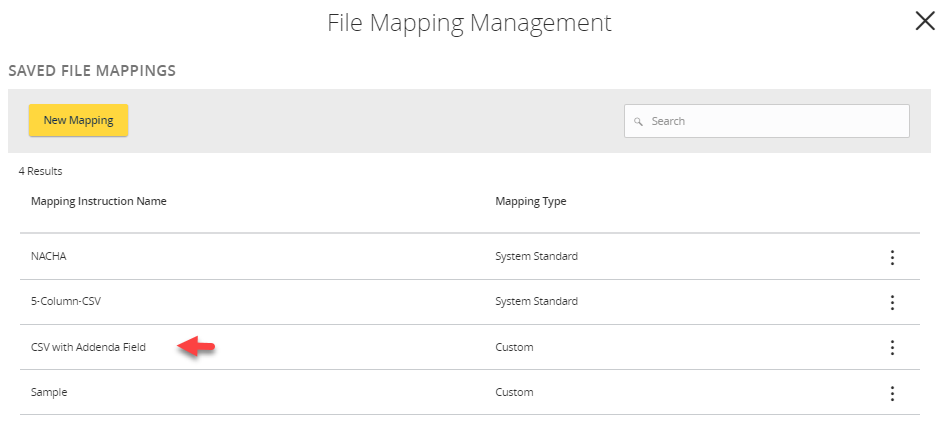Creating a custom file import mapping that includes addenda information
Users can create custom mapping to import their ACH files in .csv format. The required fields are: ACH Name, Account Number, Routing Number, Account Type and Amount. In addition, other fields may be mapped, such as: ACH ID, Addenda, Email and Display Name.
Step 1: Go to Transfers and Payments – Payments & Wires. 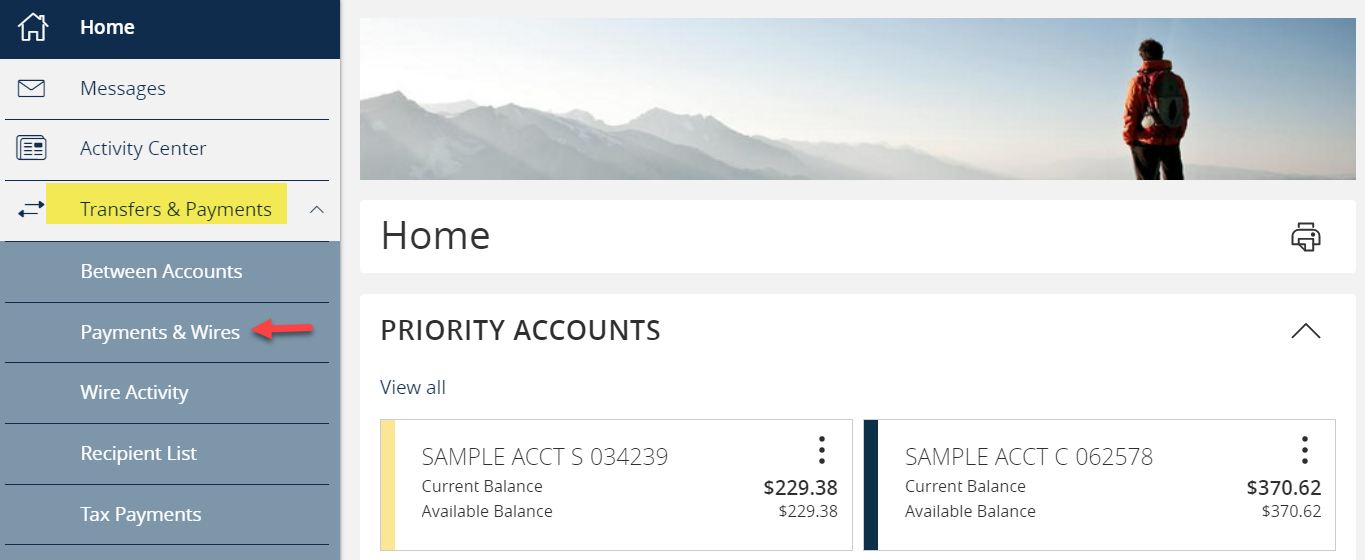
Step 2: Select New Payment and choose an ACH Payment type.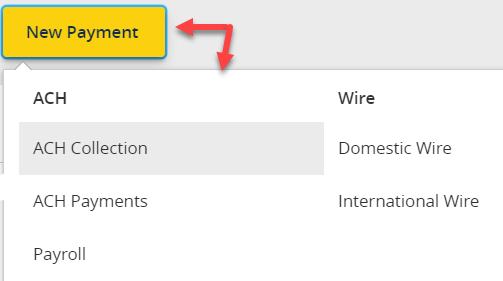
Step 3: Select Upload From File.
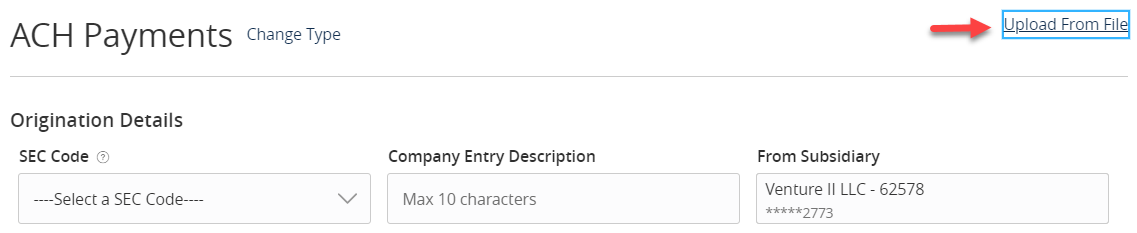
Step 4: Click on New Mapping. The system will prompt you to browse for your file.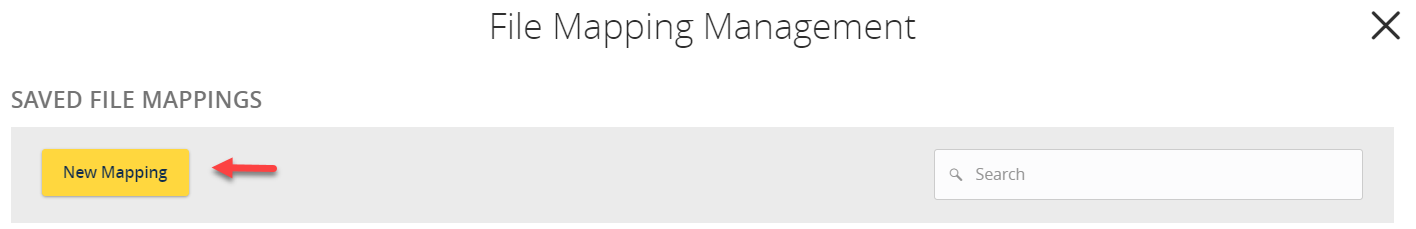
Step 5: Select the type of data separator your file contains and click continue.
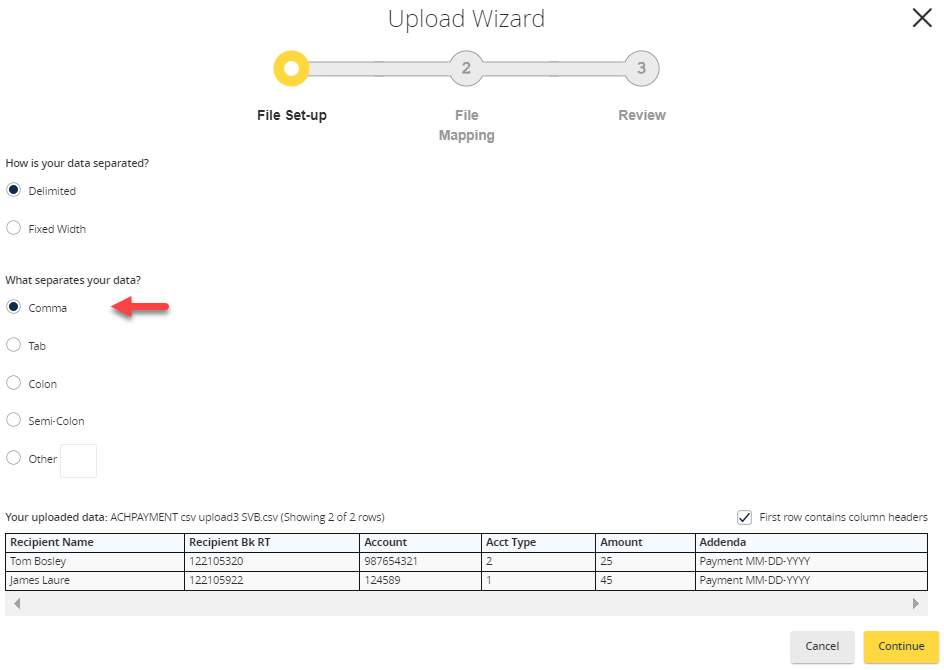
Step 6: The data from your file will appear in columns. Select the appropriate field names from the System Field dropdown. When all fields are ready, click Continue.
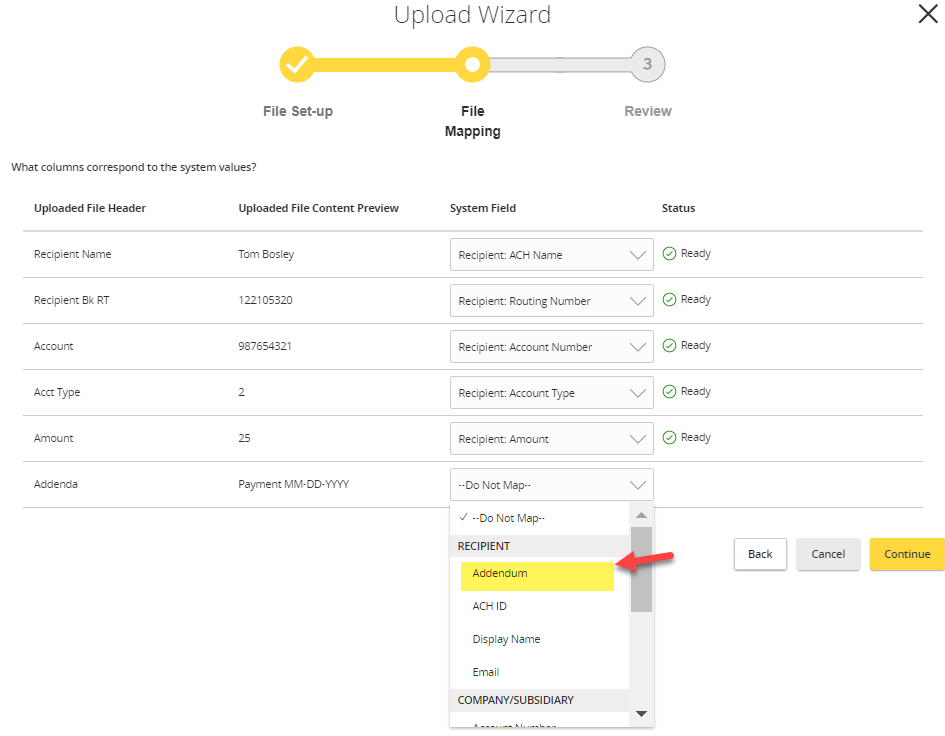
Step 7: Choose to save and name the mapping instruction. It can be made Private or Shared for others to use. Click Finish.
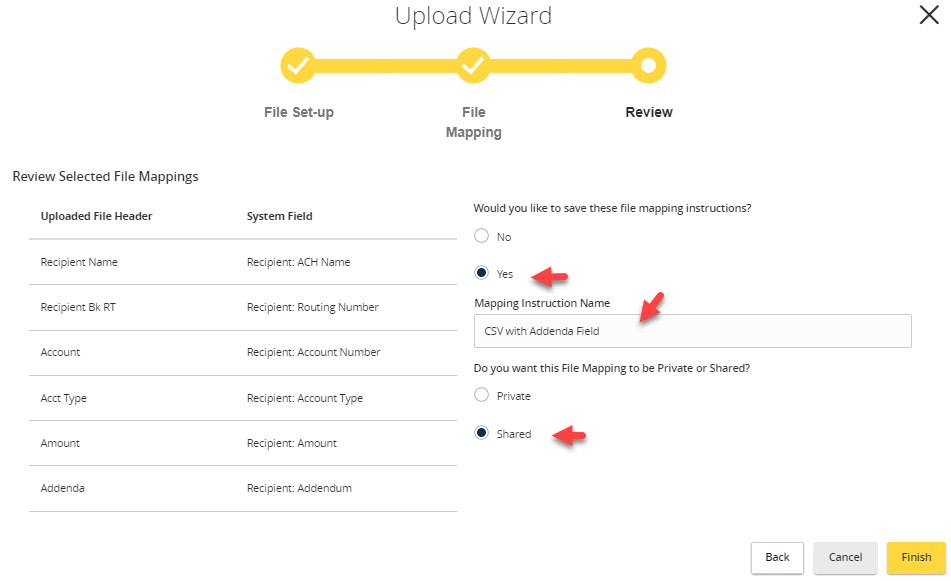
If the File Mapping was saved, it will appear in the list to use when uploading as shown below: